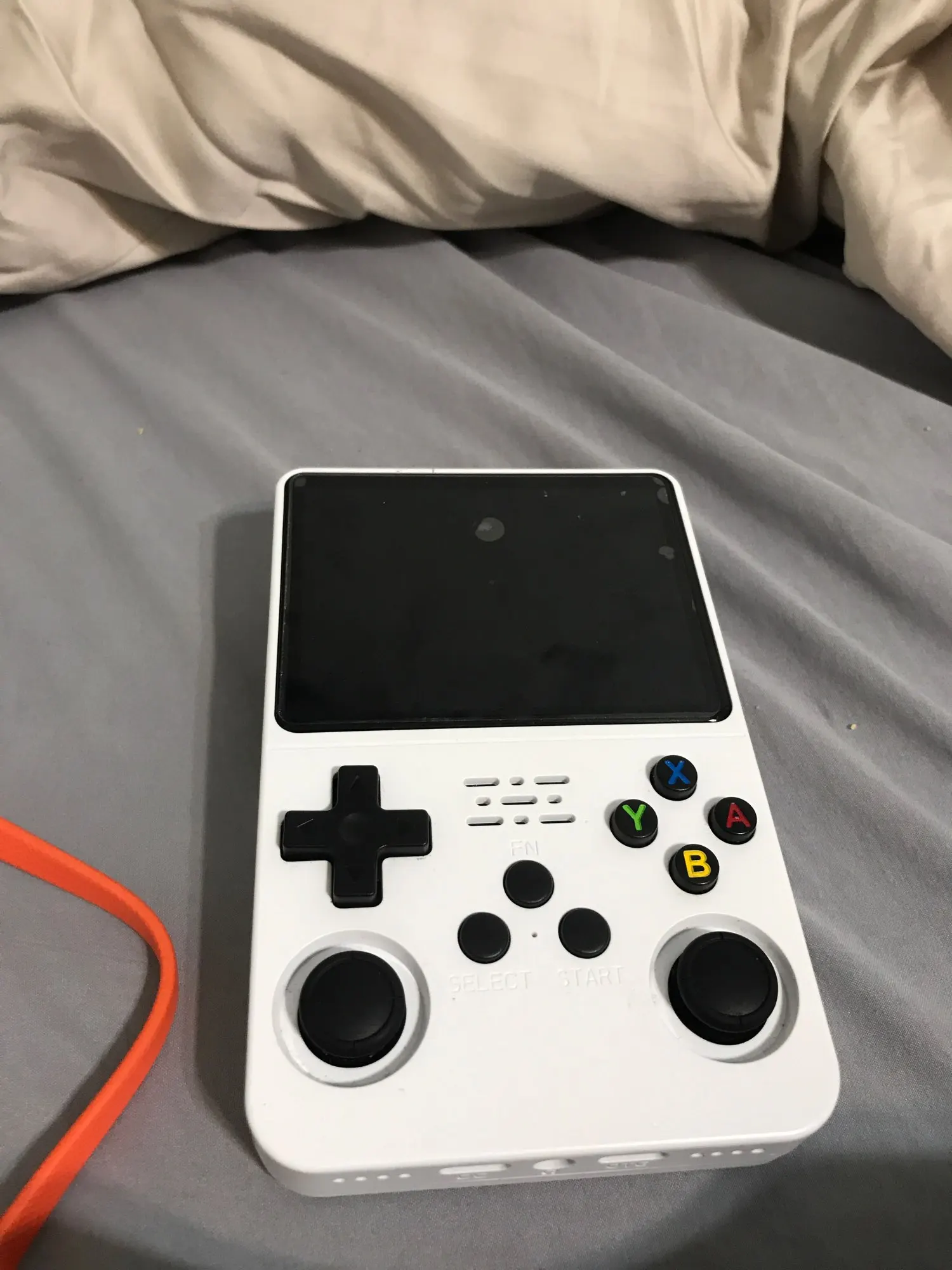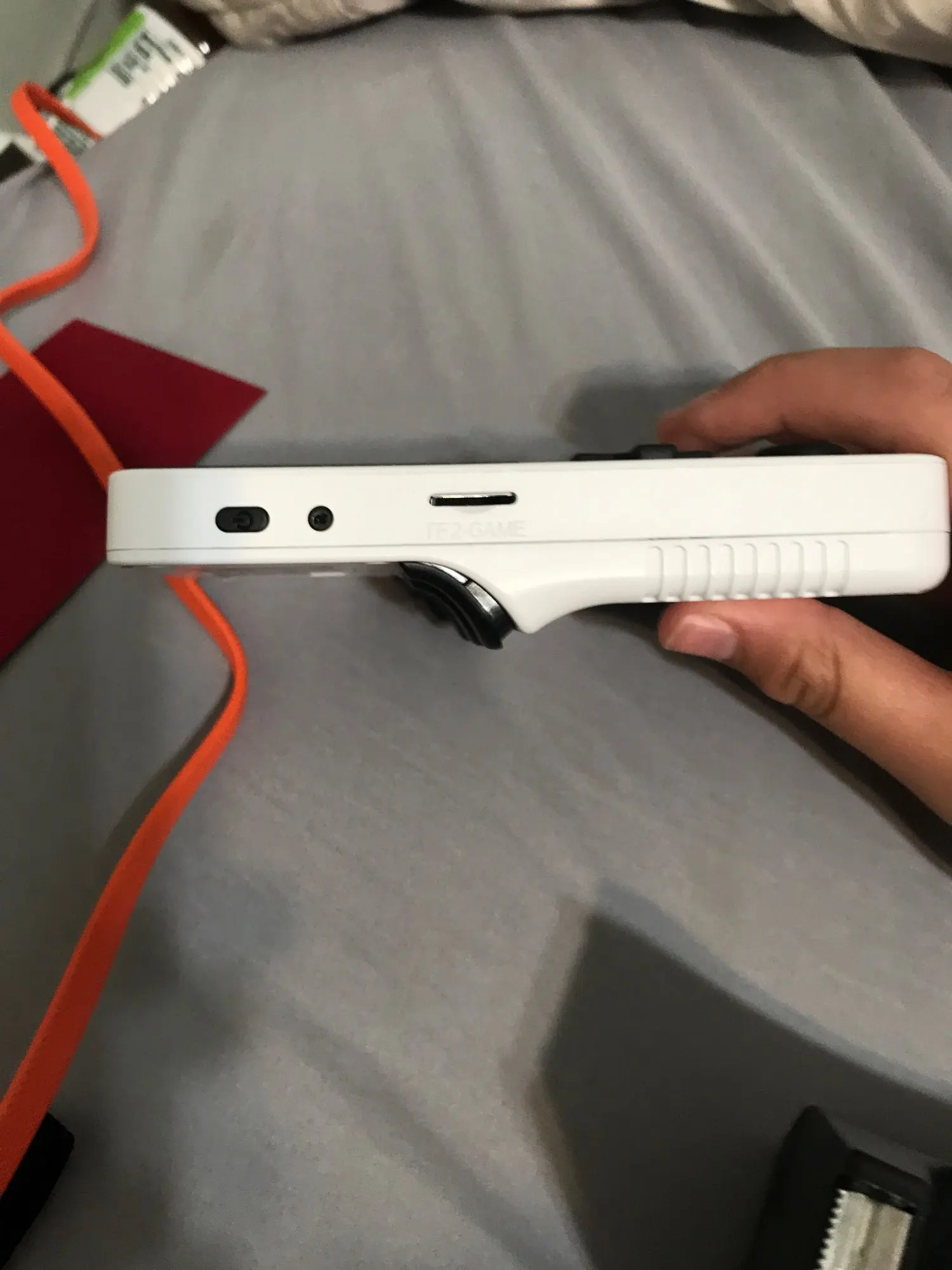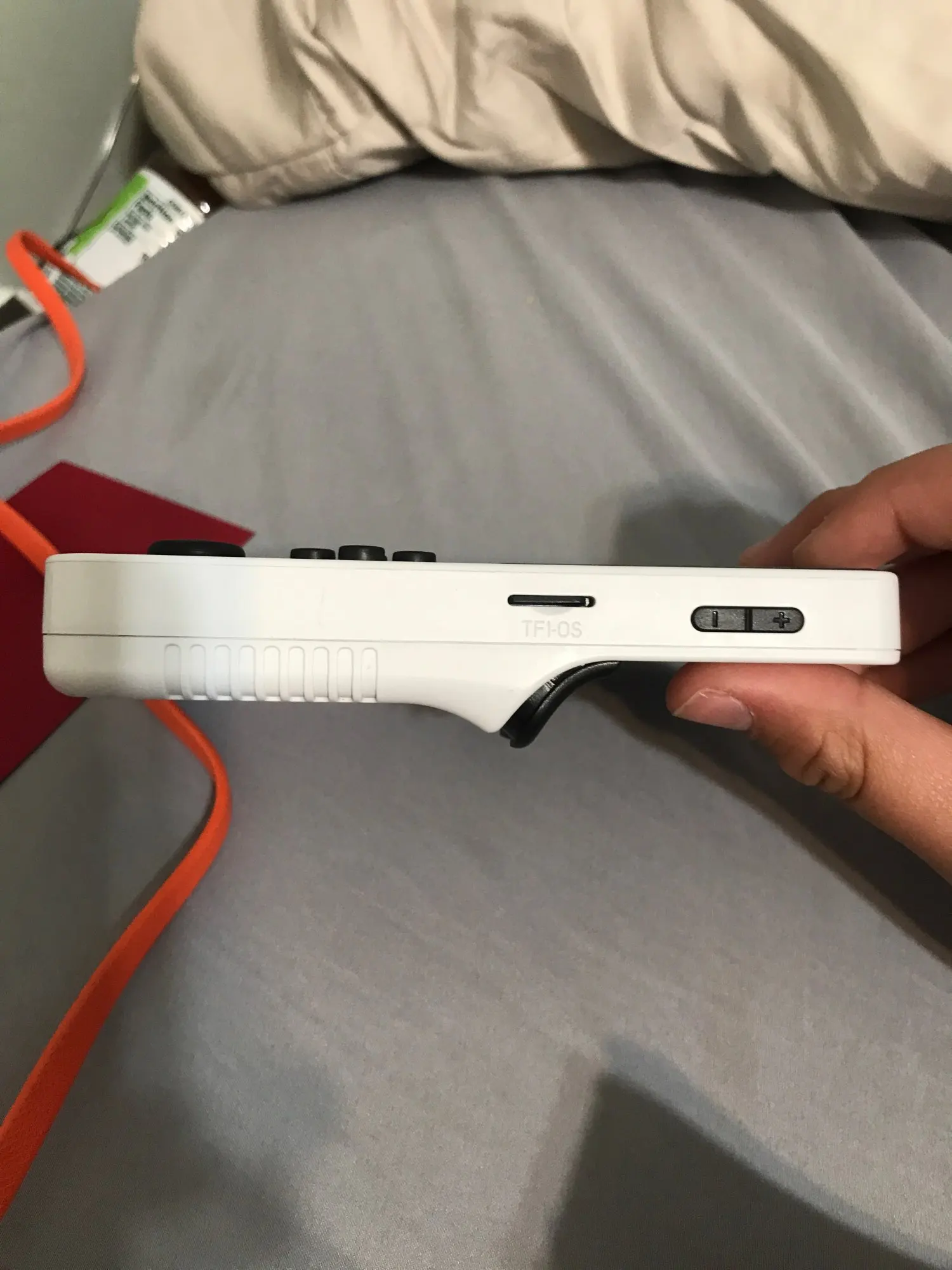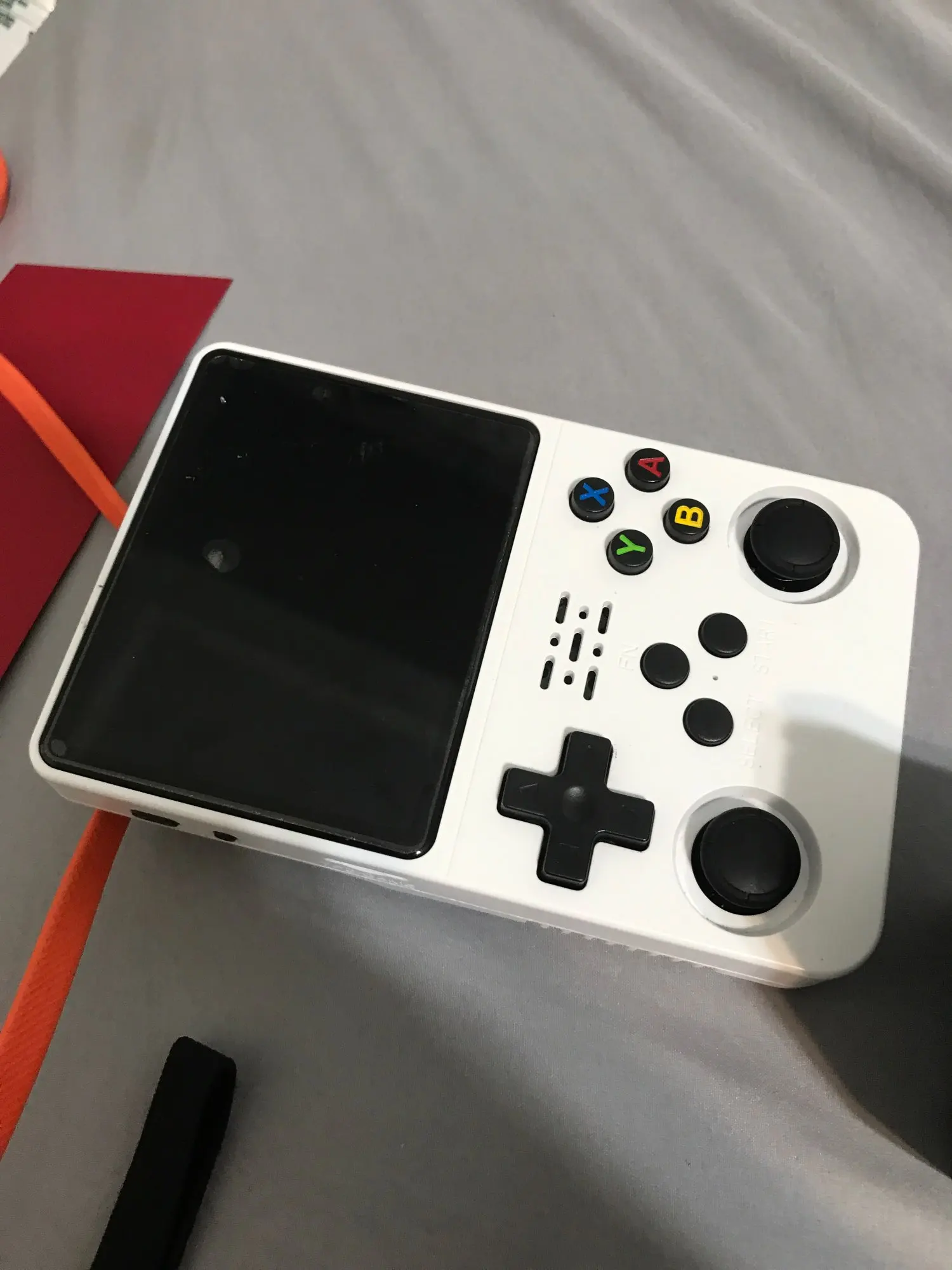Retro Handheld Game Console R36S 64/128/256 GB
Retro Handheld Game Console R36S 64/128/256 GB
Couldn't load pickup availability



































Collapsible content
Product description
The R36S Retro Handheld Game Console is a well-built, compact device designed for smooth classic gaming.
It features a 3.5-inch IPS display with 640×480 resolution and a 4:3 aspect ratio, delivering a clear and balanced visual experience for retro titles.
Powered by a quad-core RK3326 processor running a Linux-based system, it efficiently handles multiple emulators — from NES, SNES, Sega Mega Drive, Game Boy, Game Boy Advance, to PlayStation 1 and more.
The layout is thoughtfully designed for comfort and precision: dual analog sticks, responsive D-pad, dedicated function keys, and ergonomic shoulder buttons allow full control in every emulator environment.  A combination key system provides quick access to key functions such as brightness control, save/load states, and fast game restarts.
A combination key system provides quick access to key functions such as brightness control, save/load states, and fast game restarts.  The console includes two microSD slots — one for the system firmware and one for the game library — with models available in 64 GB, 128 GB, and 256 GB configurations.
The console includes two microSD slots — one for the system firmware and one for the game library — with models available in 64 GB, 128 GB, and 256 GB configurations.
Units typically include a selection of preinstalled titles, while users can freely add more games or update the firmware when needed.
Connectivity features include a 3.5 mm headphone jack, USB-C port, and built-in stereo speakers.
A 3200–3800 mAh rechargeable battery provides around 4–6 hours of continuous play.
The R36S comes in multiple finishes, including transparent and solid-colour shells, combining a nostalgic design with modern practicality.
Specification
Display
● 3.5-inch IPS screen
● Resolution: 640 × 480 px (4:3 aspect ratio)
Processor & Graphics
● CPU: Rockchip RK3326 Quad-core ARM Cortex-A35 (1.5 GHz)
● GPU: Mali-G31 MP2 (OpenGL ES 3.2)
● RAM: 1 GB LPDDR3
Storage
● Two microSD slots — one for system firmware, one for games
● Storage options: 64 GB / 128 GB / 256 GB
● Supports microSD expansion (up to 256 GB or more)
Operating System & Compatibility
● Linux-based system (ArkOS / similar)
● Supports multiple emulators — NES, SNES, Sega Mega Drive, Game Boy, GBA, PlayStation 1 and others
Audio & Connectivity
● 3.5 mm headphone jack
● Built-in stereo speakers
● USB-C port for charging and data transfer
● No built-in Wi-Fi or Bluetooth
Battery & Power
● Battery capacity: 3200–3800 mAh (lithium rechargeable)
● Play time: ≈ 4–6 hours depending on usage
● Charging input: 5 V / 2 A (USB-C)
Physical Details
● Compact vertical design with dual analog sticks and shoulder buttons
● Available in transparent and solid color finishes
● Dimensions: ≈ 145 × 73 × 18 mm
● Weight: ≈ 180 g
How to use
● Insert the system microSD card (usually pre-installed) into Slot 1.
● Insert the second microSD card with game files into Slot 2.
● Press and hold the Power button to turn on the console.
● After booting, select a game system (NES, PS1, etc.) from the main menu.
● Navigate with the D-pad or analog stick and confirm with the A button.
● Press the Menu or Function button to open emulator options (save/load state, exit, settings).
● To add new games, copy ROM files from your computer to the second microSD card in the corresponding emulator folders.
● To update the system or change firmware, replace the contents of the system microSD card with the new firmware image (follow the developer’s instructions).
● Charge the console via the USB-C port using a 5 V / 2 A charger.
● Use the 3.5 mm jack for headphones or play via built-in speakers.
What’s included
● R36S console
● Pre-loaded microSD card
● USB-C charging cable
● User manual
Great value, great product, highly recommended
Original r36s not a clone!! Happy with my purchase
I previously had accidentally bought a cheap clone if an r36s, but i heard this was a trusted store and bought it from here. It is very good! First thing i did was open it up and check how many ram chips it had, and it had two as expected. Very good product! Runs well, looks great, etc. If you are looking for a budget friendly, powerful, portable game emulator, this is it for sure.
Perfekt for the price:)
It arrived ahead of time, the first thing I did was check the microSD files, it's an original r36s. It turns on very quickly and the controls feel great. 10/10